Remember the days when device management was an on-premises thing? Whoever was in charge could walk around and physically check devices, making sure they were all up to date and as secure as could be. Well, that’s changed.
Now, devices are all over the place – literally – due to remote and hybrid working, and device management has become more complicated… but even more essential for user experience experience and security reasons.
Here are five top tips on how to manage your devices from our experts Oli Restorick and Andy Iles…

Different tech, same strategy? Think again.
You’d no doubt mastered device management with on premises technologies, but now it’s time to switch gears. And it’s not just an update, it’s a complete new ball game. Your organisation has evolved, the security scene has changed and remote work is the new norm.
So, it’s time for your device management strategy to keep pace! You need a new, fresh approach that’s crafted for today’s needs and tailored to your organisation.
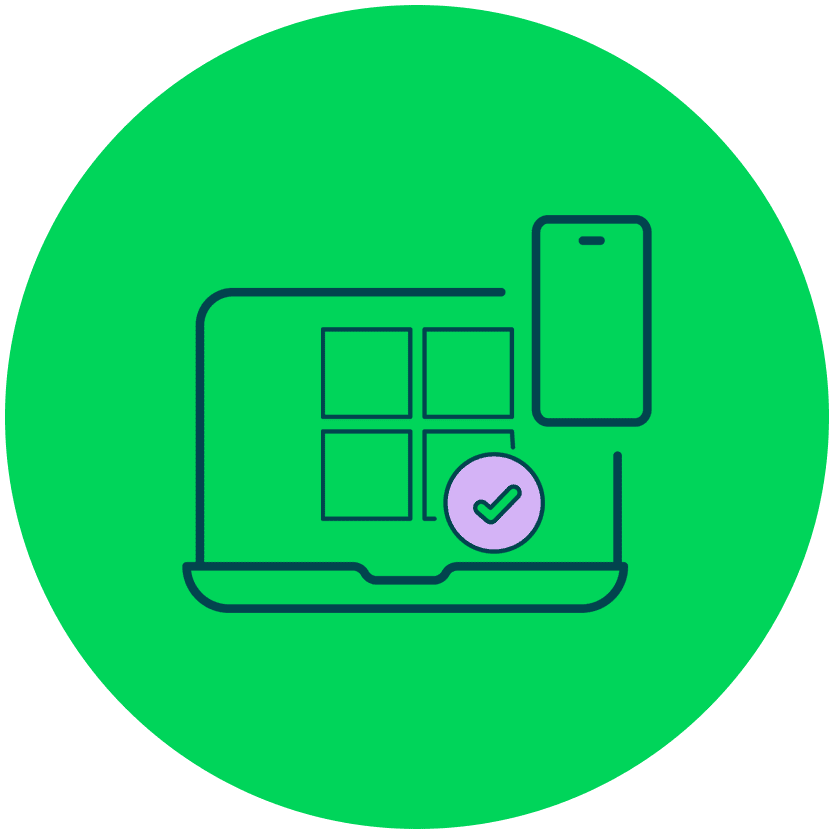
Out with the old, in with the new? No
Sure, those shiny new devices are tempting, but what about the faithful old ones? Security doesn’t just cover the new devices, so don’t overlook the old ones in your strategy.
When crafting your strategy, cast a wide net. Consider every device in your arsenal, from the cutting-edge tablets to the reliable desktops that have seen it all. By ensuring that each device is accounted for and properly managed, you’ll avoid costly surprises down the road and keep your operations running smoothly.

One rule for all: no exceptions allowed
It’s tempting to bend the rules for VIPs or busy execs, but security doesn’t play favourites. Every device matters, no exceptions. We’ve seen it too often: turning a blind eye to senior staff devices, whether due to their hectic schedules or concerns about restrictive measures. Ignoring these devices only invites trouble. Avoid making exceptions for anyone.
Instead, focus on making the process seamless while meeting your security requirements. Let users get their work done without unnecessary hurdles. And remember to listen to user feedback – if it feels too restrictive for one, it’s likely a shared frustration for all.

Strike a balance between security and experience
In today’s fast-paced world, security is paramount, but so is user experience. While it’s crucial to safeguard your organisation’s data, it’s equally important to ensure that your users can still effectively utilise their devices. All too often, we see well-intended security measures result in frustrated users, who are unable to access essential tools and applications.
Locking down devices like Fort Knox might seem like airtight security, but if users can’t get their work done, what’s the point? Find that sweet spot where security meets usability. Don’t sacrifice one for the other – strike a balance that keeps everyone happy.

Look beyond device management
When it comes to securing your organisation’s data, device management is just the tip of the iceberg. Many overlook the wealth of tools and technologies available to bolster their security strategy beyond device management alone.
By exploring and integrating all available tools into your security framework, you can craft a robust and comprehensive strategy. Expanding your security toolkit with advanced technologies not only strengthens your defenses against evolving threats, but also enhances the overall user experience.
So, there you have it… five top tips to be well on your way to mastering device management in the modern workspace. But remember, the landscape of technology and security is constantly evolving. Staying proactive and adaptable is key to ensuring your strategy remains effective.
Get your strategy right with Kascade
Looking for more insights or personalised advice? Reach out to our experts and let us be guide you in defining a new device management strategy for your business!
