I recently had an issue with a Microsoft Teams Room (MTR) solution that was not updating to the newer versions of the Teams Application. Under normal circumstances a MTR will manage the Windows updates and the updates of the Teams app. However with this system was not updating even after leaving it for some time.
Upon investigation it was running version 4.4.41.0 and by looking at the Microsoft Teams Release Notes I discovered there was a known issue that effects some MTR solutions.
To resolve this issue you have to download and execute a PowerShell script that on the face of it is designed to fix a separate issue of the Team App not starting.
You can find full details of this at the following link
Microsoft Teams Rooms application does not start after you update to version 4.4.41.0 or later
Upon executing the script the MTR rebooted back to the Teams App and whilst nothing appeared to have changed I could see the script was still working. Approx 10 minutes later the MTR rebooted again and I am now running the latest MTR software.
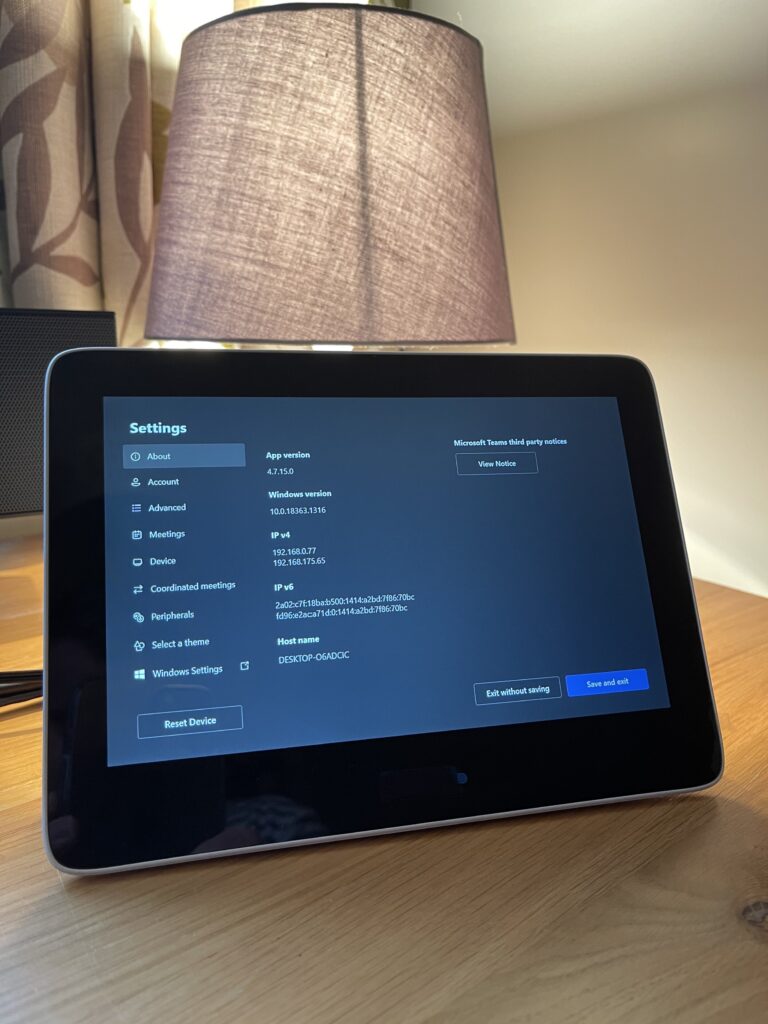

Leave a Reply