The new Poly Lens app is now available for download. The Poly Lens app is designed to give users a single place to control and customise their Poly products and works in combination with Poly Lens Cloud that gives IT the ability to centrally manage and support all deployed devices.
You can download the Poly Lens App yourself at the link below
Poly Lens App – Make it your own | Poly, formerly Plantronics & Polycom
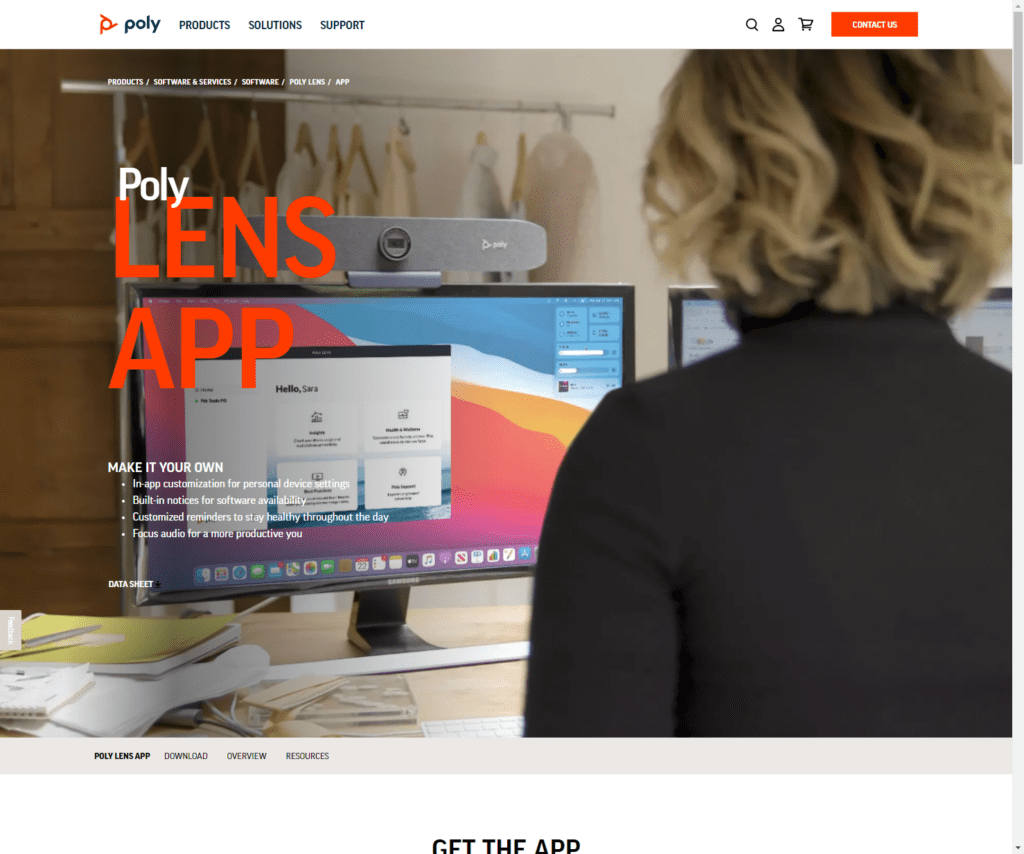
It is important to note that initially this application only supports the Poly Studio P Series of products however upon installing it did pick up my Poly Studio and allows me to see the firmware status and configure the user-facing subset of the settings available.

The Poly Lens app allows you to control all the controls for your device, for example with the Poly Studio I can configure the tracking mode, camera movement, zoom etc as well as configure the audio-related settings. It also allows you to gain access to support when needed whether that is the relevant resources on Poly support site such as user guides or to collect and download logs or to contact support.
More than just device settings
The Poly Lens app, however, offers more than just the ability to configure and support your Poly device, it also has a number of other features to allow you to get the most out of the device as well as to help look after your health and wellness.
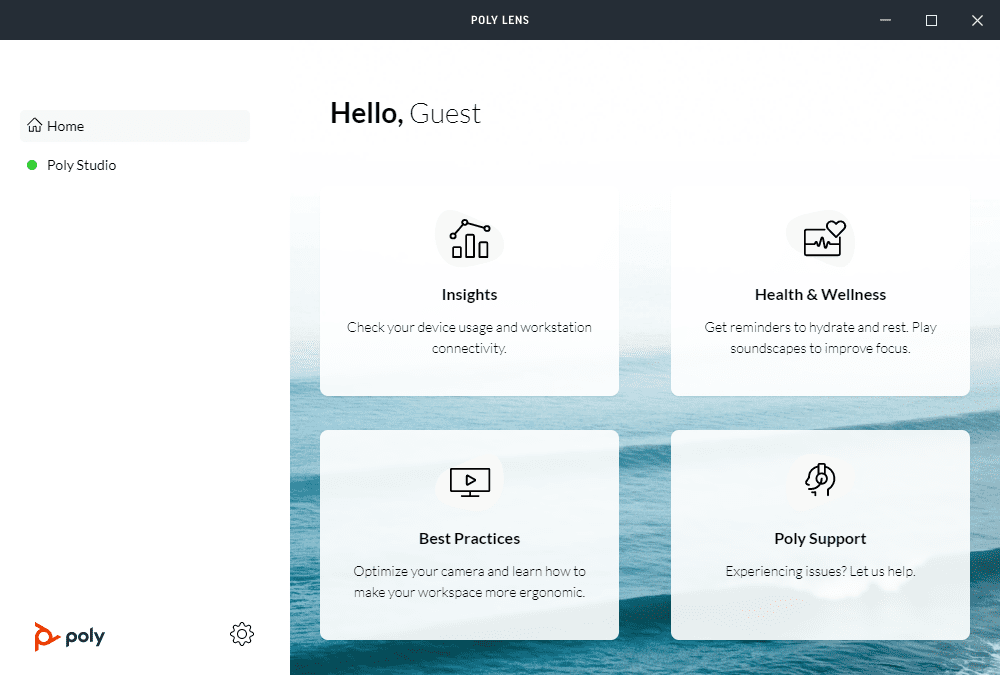
Health and Wellness
Within the application itself, users are able to configure features that may be helpful to them,
Soundscaping
The first tab is soundscaping, this allows you to configure a set of background sounds to help minimise distractions, reduce stress and improve focus. I often use these type of sounds when focusing on the Calm application on my phone, however, to have it built into an application already running on my machine is really good. (Having a key shortcut to turn this on or off in the future would be amazing Poly!)

Hydration
Next up is the ability to be able to configure hydration reminders, within this tab you can configure how often you want to be reminded and between what hours. Maybe we will see Poly introduce a line of personal well-being connected tech for the workplace? A connected water bottle that links with Poly Lens would be interesting.
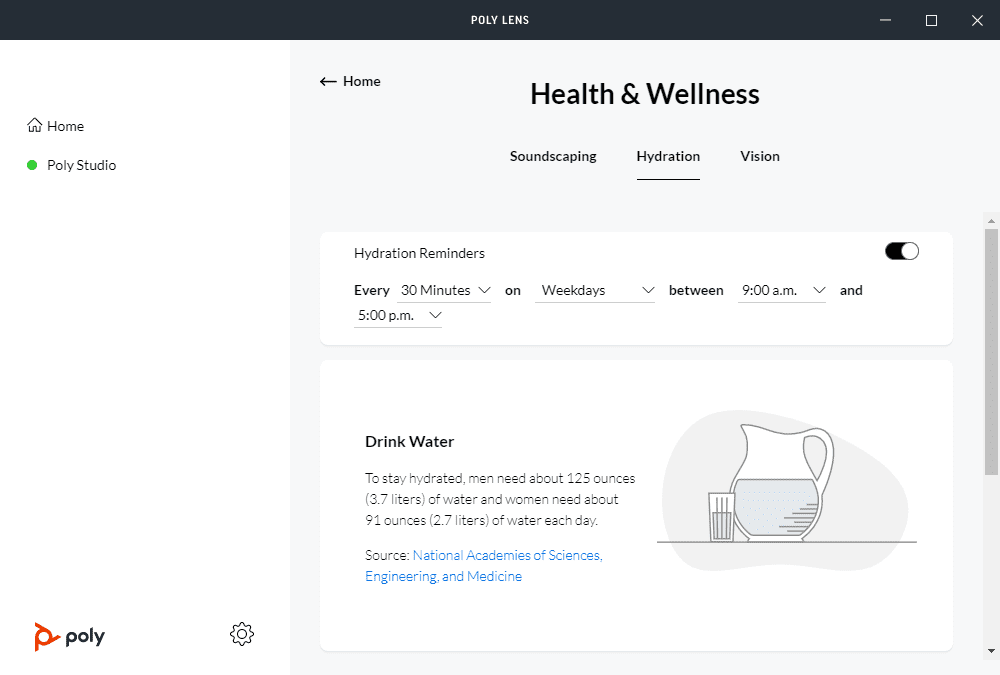
Vision
The final area is vision, this is the ability to configure reminders to look away from the screen and indeed to get up and move.
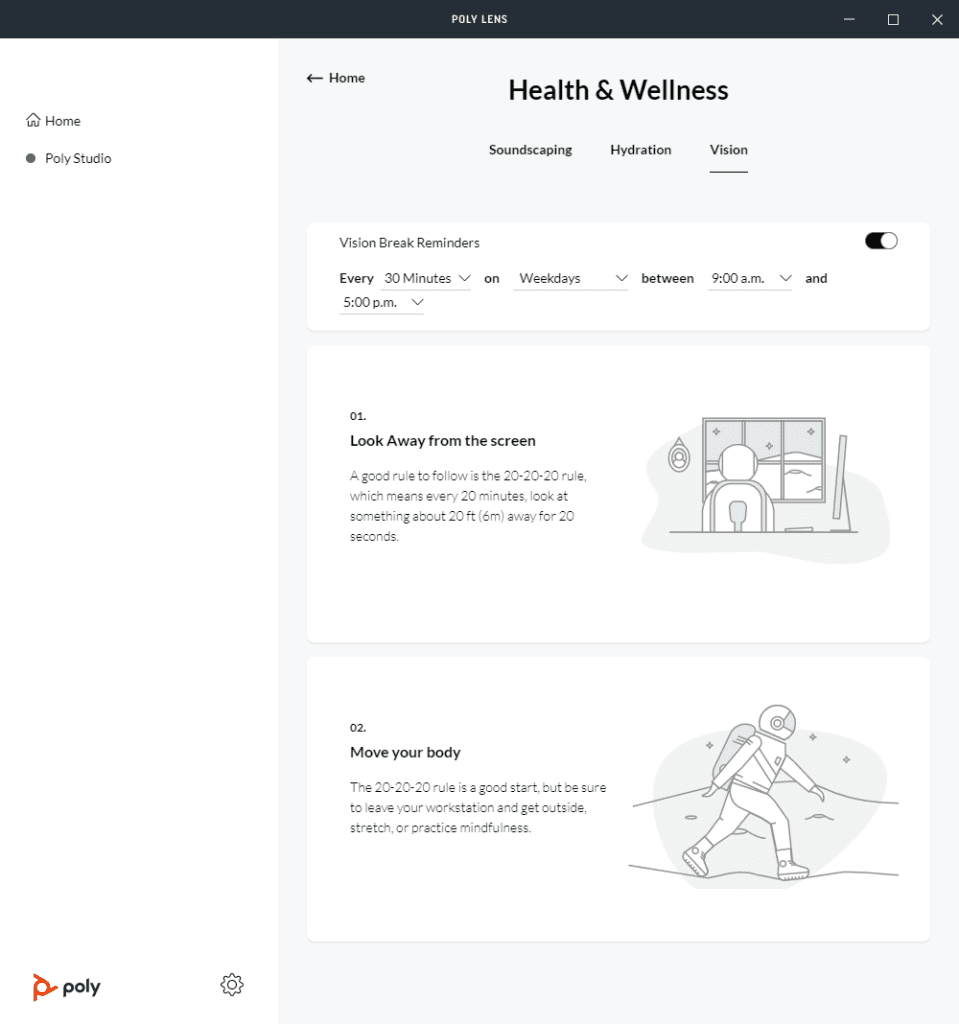
Conclusion
It is great to see Poly start to bring together multiple applications that are used to manage the various Plantronics, Polycom and Poly devices. From a perspective of management, it allows the users to quickly and easily manage the settings that matter to them. It will be good to see more devices become supported in the future.
For me the really interesting point about this application is the inclusion of health and wellness, undoubtedly the features included in the initial release are nicer to have features than groundbreaking however it is really interesting to think where this could go with investment in the future.
I have configured all of the above features and I’m already loving the soundscapes! I will update in the future as to how helpful or annoying I have found the relevant reminders.

Leave a Reply