I recently had to troubleshot an issue where a Viva Connections Teams App created using the Microsoft Process document here Install Viva Connections today – Microsoft Tech Community failed to upload to Teams.
Upon uploading the package we received the following error.
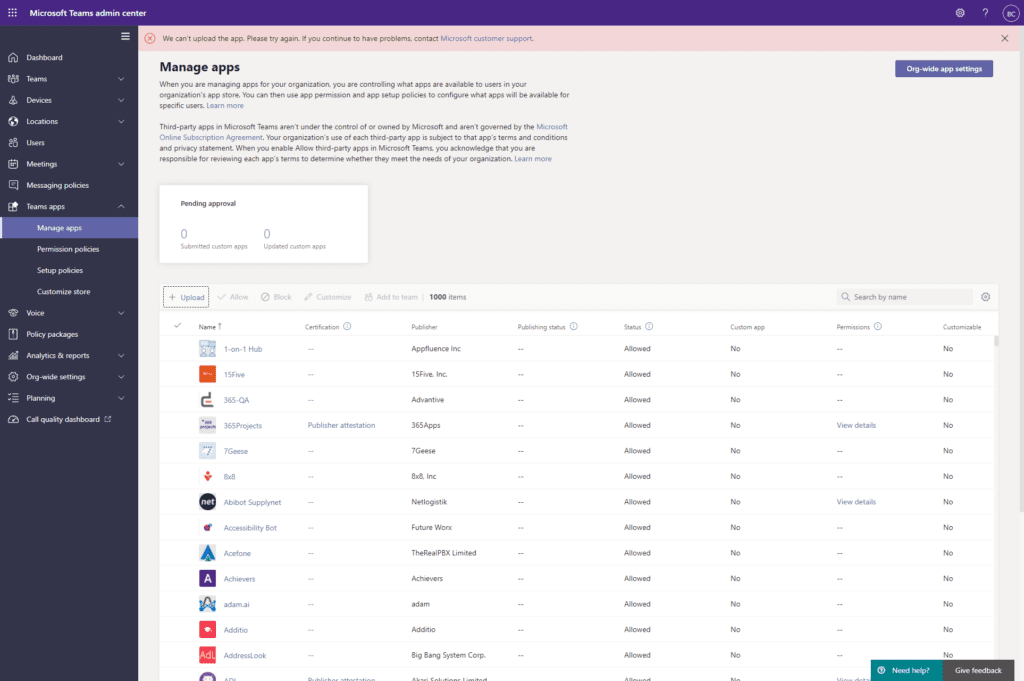
Unfortunately the error “We can’t upload the app. Please try again. If you continue to have problems, contact Microsoft customer support” was less than helpful in troubleshooting.
In the end, I decided to compare a working package in another tenant to the one that was failing. Within the zip file created is a manifest JSON file that lists all the information for the package. Within the manifest file, I discovered one of the URL’s within the file, in particular, the website URL had been added without the https element of the address.
After updating the manifest file, adding it back to the ZIP and reuploading the app, it uploaded fine and I was able to deploy Viva Connection to the relevant users.


Leave a Reply